Configuring the Webpage Counter
Here is the format for calling the counter:
<img src="/cgi-bin/Count.cgi?dd=G|df=test.dat|pad=0|frgb=255;0;0" align=absmiddle>
And what it looks like:

- dd=G is the font, there are many fonts (see below).
You can change G to any of the letters listed below (use CAPS)
- df=myname.dat is the datafile where the counter number will be held.
Please use a unique datafile name, such as your login name.
- pad=n tells it not to leave extras zeros (use y, n, 1, or 0).
md=4 tells how much padding if pad=y or 1 (use 5-10).
- ft=x is for frame thickness (0 for no frame).
frgb=x;x;x specifies a color for the frame (Red Green Blue).
- st=777 start the counter with that number.
- rotate=y rotates the counter, then use
degrees=90
to specify how to rotate, only 90, 180, and 270 are available.
For instance, here's a rather strange one:
<img src="/cgi-bin/Count.cgi?dd=P|df=test.dat|pad=y|md=8|ft=10|
frgb=100;255;0|rotate=y|degrees=180|st=124838232" align=absmiddle>
And what it looks like:
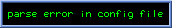
Here is a list of available counter digits.
A: LCD type

B: odometer type

C: modern sort of number font

D: small LCD

E: small computer style font

F: wood letter blocks

G: little planets with digits

H: techno, numbers on black spheres

I: large gold pattern shadowed letters

J: Childrens blocks, very cute

K: Chinese character set

L: fancy Chinese character set

M: digital clock

N: hand writing

O: modern looking

P: color letters

Q: acrobats

R: lavalamp

S: iron

T: football scoreboard

U: lottery balls

V: odometer, black

W: odometer, white

X: chinese

Y: reflection

a: Another speedometer

The official web site for this counter is at
http://www.muquit.com/muquit/software/Count/Count.html